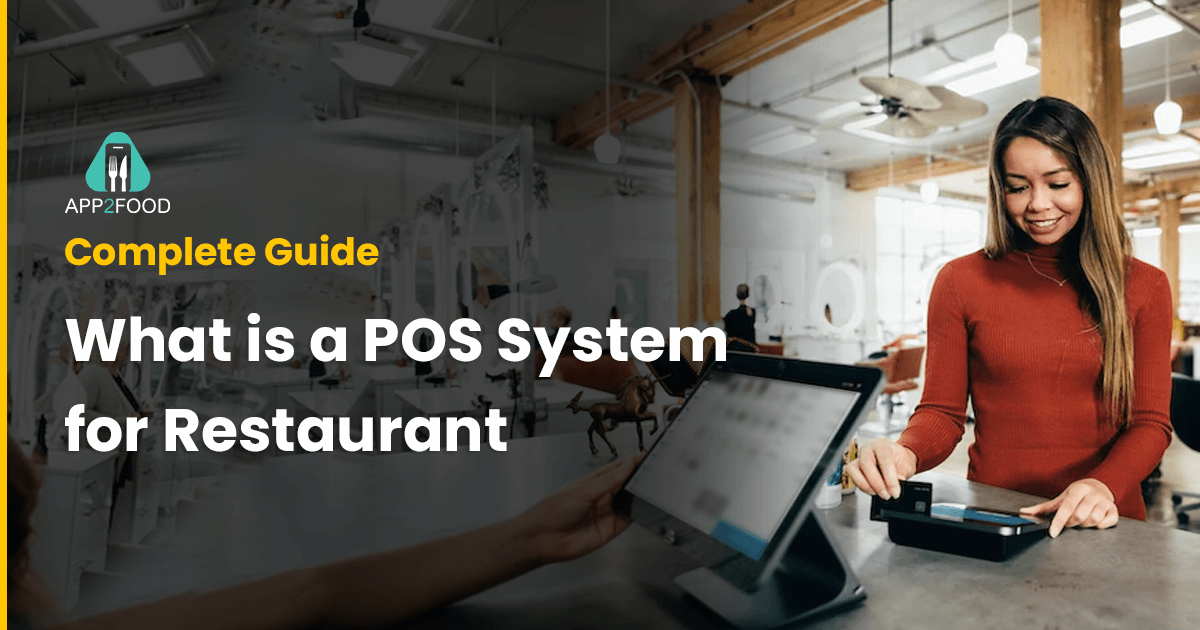For a restaurant, a point of sale (POS) system is crucial in ensuring a remarkable dining experience for your guests.
While, as the name ‘point of sale’ suggests, the main function of the POS is to facilitate and manage the sales transaction process, in practice, it can automate many of the restaurant’s day-to-day operations, allowing restaurant management and staff to use their valuable time to focus on the most important thing: delighting the customers.
Yet, what actually is a POS system? How does it work, and how is it different from the traditional cash register? How to choose the right system for your restaurant business?
In this article, we will answer those questions (and more,) and we’ll cover all you need to know about the restaurant POS system and how to make the most of it.
By the end of this guide, you’d have learned about the following:
- What is a restaurant POS system?
- How do restaurant POS systems work?
- What are the key features of a proper restaurant POS system?
- How to choose the right POS system for your business?
- How to make the most of your POS system?
And more.
Without further ado, let us begin this guide right away.
Restaurant POS System: Definition and Concept
POS, as we know, stands for ‘point of sale,’ referring to the ‘point’ –the place and the time– when a sale transaction is performed and completed.
In the case of a restaurant business, a restaurant POS system facilitates and manages all the details related to the sales transaction: order taking, sending order details to the staff (kitchen), tracing order process, payment (credit card) processing, receipt printing, and more.
POS systems are not exclusively used in restaurants but also in other customer-facing businesses like fashion retailers, hotels, and so on. However, restaurant POS systems are built specifically for F&B businesses (restaurants, bars, coffee shops, etc.) while considering the typical workflows of restaurants and other F&B businesses.
How Restaurant POS Systems Works
While the exact workflow may vary between different restaurants and different POS systems, a typical restaurant POS system will follow this workflow:
- The POS system received an order (i.e., a restaurant staff inputs an order to the POS’s frontend interface)
- The POS system generates a receipt; that can be printed or in digital form
- The billing process is conducted. (Depending on the type of restaurant, whether the customer is billed upfront or after the meal, this step is interchangeable with the later steps)
- The POS system sends the order details to Kitchen Display System (KDS)
- The staff checks inventory and prepares the order accordingly. An automated POS system can automatically check whether the required ingredient is available or not, so customers and the kitchen can be notified accordingly.
- Customers receive the order and enjoy their food/drink
- The POS system provides and records overall reports about the order (sales reports, inventory reports, cash register reports, individual item stock reports, etc.)
To achieve this workflow, most POS systems—including restaurant POS systems— consist of two equally important components: hardware and software.
POS system hardware
At the core of the POS system is the POS terminal hardware akin to a digital cash register.
In the past, having a dedicated hardware terminal provided by the POS system’s manufacturer was a must, which often translated to more expensive initial investments.
Nowadays, however, many POS systems are entirely digital, meaning we can use our own devices (including smartphones and tablets) to run the POS app as long as there is a fast and reliable internet connection.
Regardless of the form, the main role of this hardware terminal is to receive and process user inputs and then return an output.
Besides the main POS terminal, other pieces of hardware may be involved in the restaurant POS system according to the respective restaurant’s needs:
- Kitchen Display System (KDS): most POS systems offer some form of KDS, even if it’s in the form of manual printed receipts delivered to the kitchen. The purpose of the KDS is for the kitchen to accurately receive the details of each order, so they can process it accordingly.
- Receipt printer: as the name suggests, is responsible for printing receipts. Restaurant receipts are not only useful for customers but may also be important for restaurants in keeping audit trails (i.e., for day-to-day manual audits)
- Cash drawer: if the restaurant receives a sizable number of cash payments, then a cash drawer may be necessary. It can also be used to store cheques, vouchers, and receipts relevant to audit/accounting.
- Credit/debit card processing: pretty self-explanatory; this piece of hardware is used for processing payments made by debit or credit cards. Older card processing machines rely on SIM card or even landline cable to process transactions, but modern card processor machines can use WiFi (including internet connectivity shared from other mobile devices.)
POS system software
The software aspect of the POS systems is the brain behind the whole system, which will run and manage the hardware.
POS software can run on various different operating systems (Windows, iOS, Android, macOS, etc.) and can offer different sets of features. At its core, the POS software finds items in your library and allows the order to happen. However, POS systems may also offer other forms of software tools like inventory management, payment processing, customer engagement, and more. The POS software is also ultimately responsible for routing funds to the restaurant’s bank account after each sale.
Here are the common features offered in a POS software solution:
- Payment processing: one of the most important functionalities of a POS system. The POS software processes the transaction every time a customer buys an item. The POS software may support different payment types, including but not limited to cash payments, credit cards, contactless payments (Apple Pay, Venmo, Google Pay, etc., ) and so on.
- Reporting: different POS systems may offer different reporting capabilities and analytics tools. Proper reporting tools will give you a faster and more accurate look into how your restaurant is performing financially.
- Inventory management: not all POS systems offer inventory management features, but it can be very useful to keep tabs on your restaurant items’ availability (which can be crucial in ensuring an optimal restaurant experience.) Some POS systems even offer automated inventory management features that can sync with your transaction data and will automatically notify you when an item is running low.
- CRM integration: the POS system may offer integrations with your CRM tool, so you can keep track of what a specific customer has bought and when. This can give you valuable insights into how to improve your communications and marketing.
- Receipts: receipt printing will help your restaurant avoid human error with an accurate digital or paper audit trail. Proper keeping of receipt records will also make it easier for your business to process refunds.
- Tipping: in restaurants, tips are often a crucial aspect of the employee’s payment scheme. Proper POS software allows restaurant guests to easily give their tips digitally during the payment checkout process, which will remind and encourage them to tip while at the same time providing more transparency for each employee, allowing them to easily keep track of whether a guest has tipped and for how much.
How a POS System Can Benefit Your Restaurant Business
For any modern restaurant looking to deliver an optimal experience to its guests, a restaurant POS system is critical.
Below are how a restaurant POS system can benefit the restaurant business and its customers.
1. Smoother service
Proper implementation of a restaurant POS system can help restaurants streamline order taking, order processing, and payment processing, which in turn can help improve the overall restaurant experience.
The POS system will especially allow customers to easily and securely complete their payments, facilitating smoother transactions (including with credit or debit cards) while also eliminating potential security risks.
2. Accurately track sales transactions
Accurate sales tracking is a very important issue for any business, including restaurants.
While the process of tracking sales may seem redundant, it is actually very valuable to help the restaurant business identify potential sales patterns (i.e., which dish sells the most) to improve the accuracy and time needed to process each transaction.
Not to mention, sales tracking can help the restaurant to more accurately forecast future revenue, which can be useful in many situations, for example, when determining future marketing budgets.
3. Accurate inventory tracking
Another key benefit of integrating a restaurant POS system is to facilitate real-time and accurate inventory tracking, which is actually very important in restaurant management.
Whether you can quickly and accurately track your stocks in real-time will significantly affect many aspects of your restaurant business: ensuring optimal guest experience, improving cost-effectiveness, monitoring which item is doing well and which should be improved/taken out, etc.
By monitoring and analyzing your inventory movements, you can have a better understanding of your restaurant’s present performance, which can help you in planning for the future.
4. Improved security
By using a secure and reliable POS system from a trustworthy vendor, you can improve your restaurant’s overall business security.
The POS system will help you monitor your restaurant’s entire sales transactions, so you can easily identify any fraudulent/scam attempts from bad actors.
Not to mention, your POS system can also keep track of sales by each employee, which can significantly reduce the possibility of stealing and other abuses by employees.
In short, a POS system helps secure your restaurant business from both internal and external threats, allowing you to focus on growing your business instead of worrying about these security risks.
5. Improved customer satisfaction
A fully-functional POS system can aid your marketing effort by improving customer satisfaction. A recent study has suggested that the implementation of a reliable POS system can increase returning customers by 2%, and they tend to spend 67% more on average than new customers who just made their first visit to your restaurant.
You can also integrate your marketing efforts into your POS system to further improve satisfaction, retain existing customers, and encourage advocacy. For example, you can offer promotional discounts and let the POS system discount each transaction accordingly.
6. Helps optimize the kitchen workflow
Another key function of the POS system is to act as a communication platform between the kitchen and your customers. It ensures every customer’s orders are received accurately and processed by the kitchen, eliminating the need for your servers or other staff to repeatedly come to the kitchen to keep track of each order.
The POS system reduces the chance of confusion, minimizes errors, and improves the overall experience of everyone involved in the kitchen order.
Selecting the Right POS System
With so many different POS systems available in the market, choosing the right one for your restaurant business can be quite challenging.
The key is to first understand your restaurant business’s unique needs in a POS system and list the must-have features you’d like to get. The idea is to get the most affordable solution that offers all (at least most) of these must-have features.
Some of the important features to consider are:
- Table management: allows you to manage waitlists and table reservations in the platform.
- Inventory management: if stock monitoring is essential, consider getting a POS system that offers real-time inventory monitoring based on which items are sold. Some POS systems also offer the ability to set reorder points to automatically restock your inventory when certain items are out of stock.
- Sales reporting: real-time sales updates can be very valuable for evaluating the restaurant’s performance, and you can also use the information for demand planning.
- Online ordering: in this post-pandemic world, online restaurant ordering management can be a valuable feature to consider
- CMS integration: many POS systems can store basic customer information, but you may want to look for a POS system that can integrate with your existing CMS system.
POS Integration with App2Food
App2Food offers seamless integration with many popular restaurant POS systems, including but not limited to Square, Clover, POSitouch, and Revel.
For a small monthly fee, you can simplify your restaurant operations via App2Food, by allowing all your orders to come to your chosen restaurant POS, without needing to invest in additional hardware and without any hidden fees.
This will allow your restaurant to save more time by eliminating the need for manual entry while also minimizing the potential for human errors.