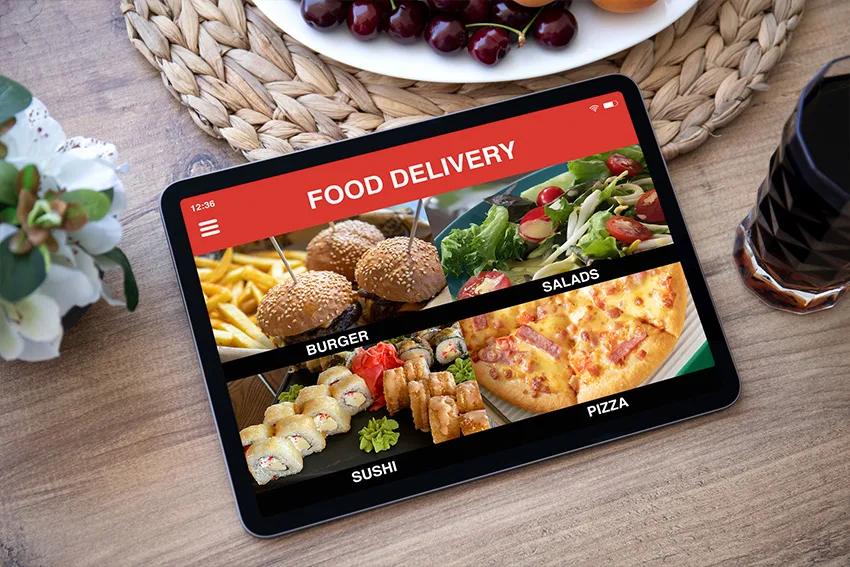Implementing an effective restaurant tablet ordering system can revolutionize your operations and elevate customer satisfaction. Many restaurants look for streamlined solutions to manage orders, shorten wait times, and enhance service quality for their guests.
A smooth tablet ordering process not only improves the dining experience but also drives higher revenue and boosts operational efficiency. With this modern technology, you free up staff to focus on other tasks while giving customers convenient control over their meal choices.
Choose the Right Table Ordering System Provider
Selecting the optimal restaurant tablet ordering system requires careful consideration of various providers in the market. Restaurants of all sizes benefit from choosing a provider that offers commission-free online ordering, a custom mobile app, and powerful marketing tools.
A suitable system integrates smoothly with existing operations and supports your restaurant’s specific growth objectives for the long term. This strategic choice directly influences your revenue and customer loyalty for the better.
Select Hardware for Table Ordering Kiosks
Selecting durable and user-friendly tablets is key to delivering reliable and efficient service at your table ordering kiosks. Focus on devices with appropriate screen sizes, long battery life, and sturdy construction to handle frequent use in a busy restaurant setting. Choosing the right hardware minimizes technical disruptions and creates a smooth ordering experience for your guests.
Integrate Ordering System With Your POS
Connecting your ordering system directly to your existing Point of Sale (POS) streamlines back-end operations. This integration allows all orders, whether placed by customers or staff, to flow seamlessly to the kitchen and billing systems. It reduces manual entry errors and speeds up order fulfillment. A connected system also provides accurate sales data and inventory tracking to support better business decisions.
Design an Intuitive Digital Menu Interface
Designing a clear, user-friendly digital menu helps customers navigate your offerings effortlessly. Use high-quality images and concise descriptions so diners can quickly make informed choices. Organize menu categories logically and display pricing clearly to avoid confusion. A well-designed interface encourages customers to explore more options and enhances their overall ordering experience.
Set Up Table Numbering and QR Codes
Assign unique table numbers paired with individual QR codes to simplify the ordering process. When customers scan their table’s QR code, they access a digital menu linked to their specific location. This system makes sure orders are accurately matched to each table, reducing errors and speeding up delivery. Clear table labeling further helps avoid mix-ups and contributes to a seamless dining experience.
Train Staff on Managing Digital Orders
Providing comprehensive training for your staff on managing digital orders is essential for smooth operations. Teach employees how to assist customers unfamiliar with the technology and how to answer menu-related questions.
Train them to monitor and coordinate incoming orders efficiently while maintaining clear communication with the kitchen team. Confident and knowledgeable staff improve service speed and customer satisfaction.
Implement Payment Processing for Table Orders
Offering secure and convenient payment options for table orders gives your customers flexibility and confidence. Incorporate multiple methods such as credit cards, mobile wallets, and other digital payment systems to accommodate different preferences.
Use a reliable payment gateway that protects sensitive financial data through encryption. This creates a seamless and trustworthy checkout experience that leaves diners satisfied.
Test System Before Full-Scale Rollout
Perform comprehensive testing of your table ordering system before rolling it out fully. Simulate various orders from selection through payment and kitchen fulfillment to catch any issues early.
Include a range of staff members in the process to collect diverse feedback and identify improvements. This careful testing helps avoid operational hiccups and creates a smooth experience for customers from day one.
Promote Self-Ordering Option to Customers
Encourage customers to try the self-ordering option by actively promoting its convenience and benefits. Use visible signage around your restaurant and have staff inform diners about the system. Emphasize the speed, accuracy, and ease of self-ordering to motivate adoption. Effective communication increases usage and helps you get the most from your investment in this technology.
Monitor System Performance and Optimize
Keep a close eye on your table ordering system’s performance to spot trends and identify opportunities for improvement. Analyze data such as order volume, busy periods, and customer feedback regularly. Update your digital menu and software to add features or resolve issues as needed. Staying proactive with monitoring helps maintain smooth operation and customer satisfaction over time.
Empower Your Restaurant with a Food Ordering Kiosk
Elevate your restaurant’s capabilities by choosing App2Food, your trusted partner for growth and efficiency. We provide cutting-edge food ordering kiosk solutions that streamline your operations and greatly enhance customer service.
App2Food also offers a free online ordering system for your restaurant to boost your sales without commission fees. Partner with us to unlock your restaurant’s full potential.